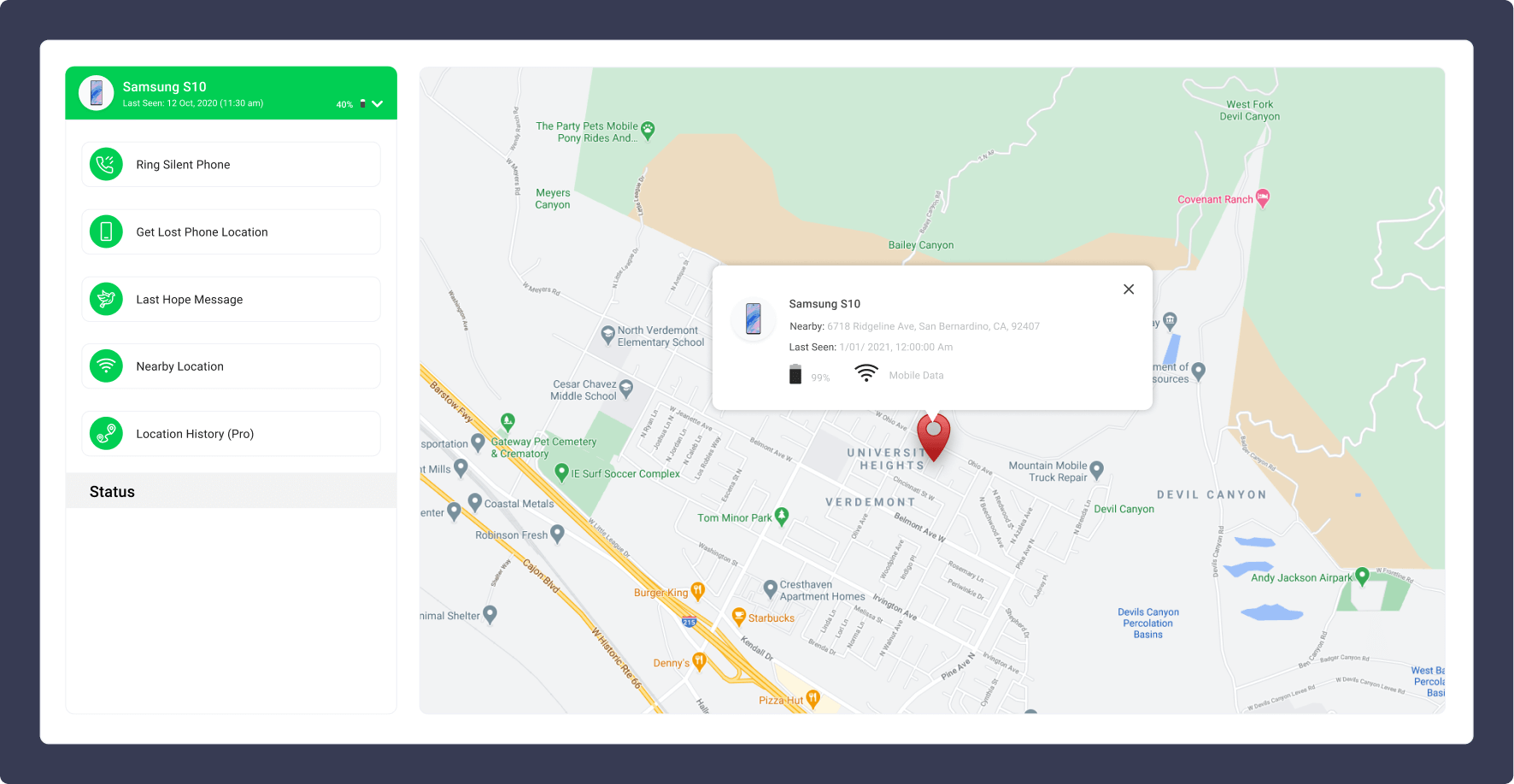Find Lost Phone (FLP) User Guide
If you are a user of Find Lost Phone (FLP), this text will provide you information about how to Secure your phone online.

Find Lost Phone (FLP) User Guide
If you are a user of Find Lost Phone (FLP), this text will provide you information about how to Secure your phone online.
Find Lost Phone (FLP) User Guide
If you are a user of Find Lost Phone (FLP), this text will provide you information about how to Secure your phone online.
Secure Your Phone (Online)
Secure your phone online provides three variations in order to find/locate your lost phone.

How it works

Ring Silent Phone

Last Hope Message
As the name suggests, you can secure your phone by making it ring, or get its location on the map. For this go to www.findlostcellphone.com and sign in with same email address you used to sign in to the device.
After signing in on the dashboard you will find options either to ring the silent phone, locate phone on the google maps or send a message who has stolen/found your phone.
All the details like, when was the phone last seen, Battery percentage along with the location is shown on the dashboard.
Same procedure can be followed if in case you don’t have access to your computer. Use your other device or your friend’s phone. Install the app, Sign in with same email address you used to sign in to lost device and find the phone.
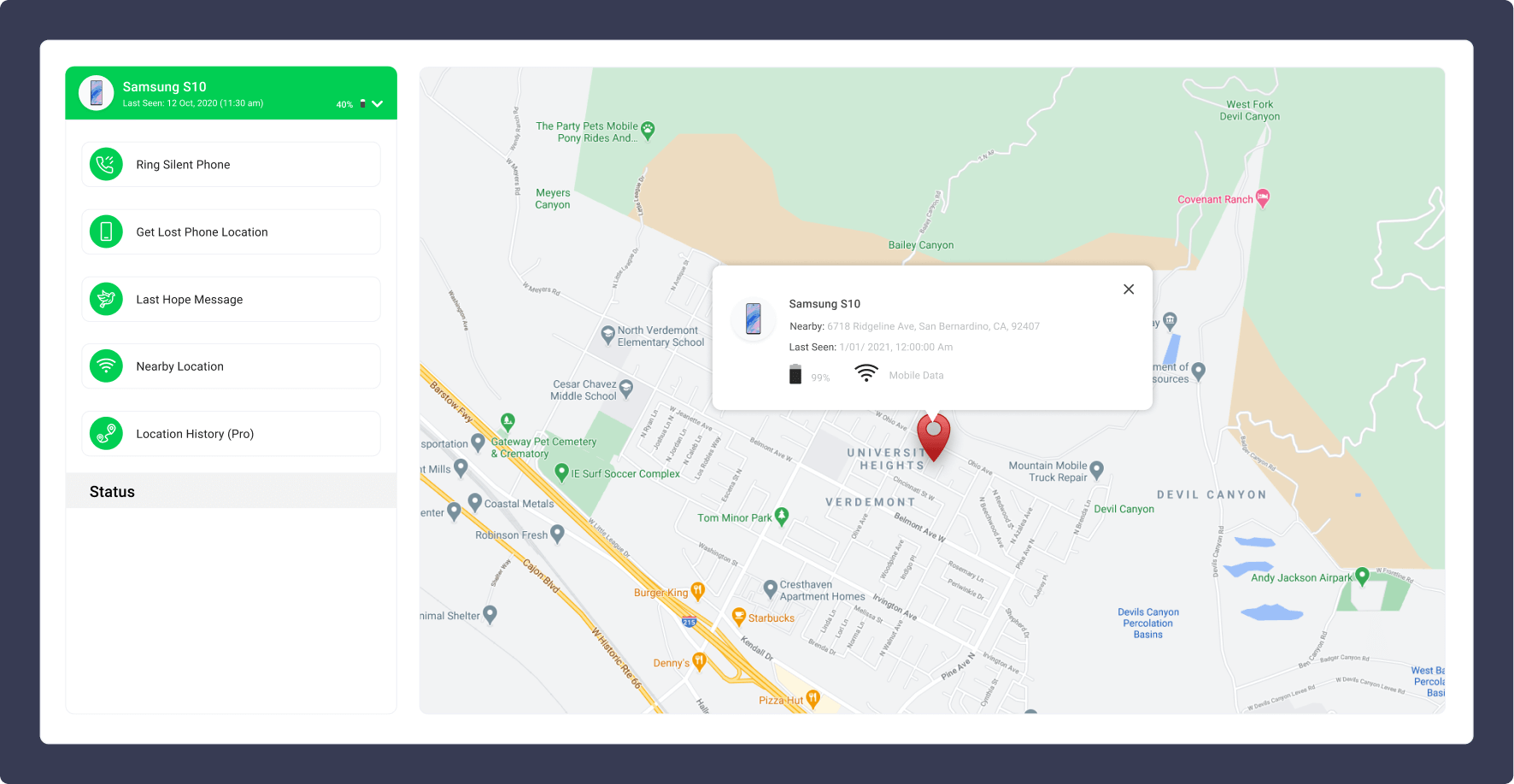
As the name suggests, you can secure your phone by making it ring, or get its location on the map. For this go to www.findlostcellphone.com and sign in with same email address you used to sign in to the device.
After signing in on the dashboard you will find options either to ring the silent phone, locate phone on the google maps or send a message who has stolen/found your phone.
All the details like, when was the phone last seen, Battery percentage along with the location is shown on the dashboard.
Same procedure can be followed if in case you don’t have access to your computer. Use your other device or your friend’s phone. Install the app, Sign in with same email address you used to sign in to lost device and find the phone.